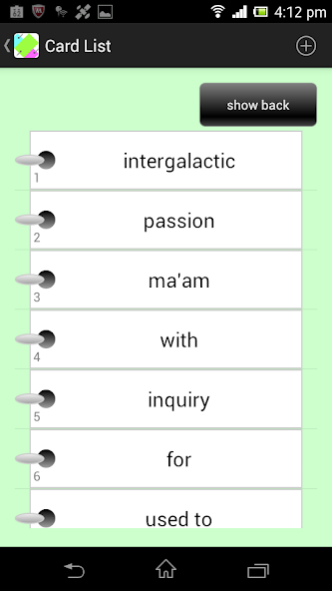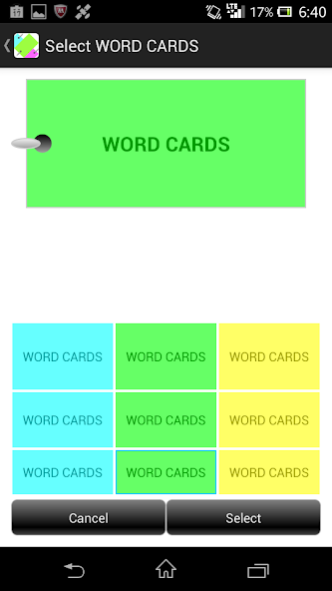WORD CARDS Deluxe 4.1
Paid Version
Publisher Description
It can rearrange in order of a word, or can also shuffle and display.
Let's do not delete the memorized card, but it should touch and remove a ring. Then, it is no longer displayed and can return at any time. Moreover, it can also display including the removed card.
Let's devise many things, such as changing a text color and text size, so that it may be memorized.
If a character color is changed and the learning by heart sheet is used, a part of character can be made not visible.
The number of the maximum WORD CARDS: 10 books
The number of the maximum cards: 100 sheets
The number of the maximum characters: 200 characters
Card size, a card color, a text color, and text size can be changed.
Only a half-width character can be changed into a bold letter and italic.
Data can be taken in when WORD CARDS mini is installed.
It can perform preservation of data and taking in using SD card or Dropbox.
・A backup re-store of the flash card.
・The export import in the CSV form.
* The character code of a CSV file is UTF-8 and a line feed code is LF.
About WORD CARDS Deluxe
WORD CARDS Deluxe is a paid app for Android published in the Teaching & Training Tools list of apps, part of Education.
The company that develops WORD CARDS Deluxe is 9ro9rage. The latest version released by its developer is 4.1.
To install WORD CARDS Deluxe on your Android device, just click the green Continue To App button above to start the installation process. The app is listed on our website since 2014-10-31 and was downloaded 5 times. We have already checked if the download link is safe, however for your own protection we recommend that you scan the downloaded app with your antivirus. Your antivirus may detect the WORD CARDS Deluxe as malware as malware if the download link to com.tutor_eee.wordcardsdeluxe is broken.
How to install WORD CARDS Deluxe on your Android device:
- Click on the Continue To App button on our website. This will redirect you to Google Play.
- Once the WORD CARDS Deluxe is shown in the Google Play listing of your Android device, you can start its download and installation. Tap on the Install button located below the search bar and to the right of the app icon.
- A pop-up window with the permissions required by WORD CARDS Deluxe will be shown. Click on Accept to continue the process.
- WORD CARDS Deluxe will be downloaded onto your device, displaying a progress. Once the download completes, the installation will start and you'll get a notification after the installation is finished.